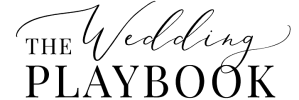What’s the best way to avoid being bombarded with wedding questions from your guests? Being able to tell them, “It’s all on our wedding website!”
From the dress code to travel arrangements, catering options, wet weather backups and gifting, we’ve dug deep to bring you a comprehensive list of need-to-know details that help your loved ones prep for the party of your life.
The lead up to your wedding feels much less frantic when you only have to write something once on your wedding website instead of fielding all the logistical questions on repeat. Plus, it won’t matter if your guests forget to bring their wedding invitation on the day, because you know they’ll never leave home without their phone!
Here’s absolutely everything you can (and should) put on your wedding website, so your family and friends have all the essential intel before the celebrations kick off.
Make a beautiful (and helpful!) wedding website with Say I do
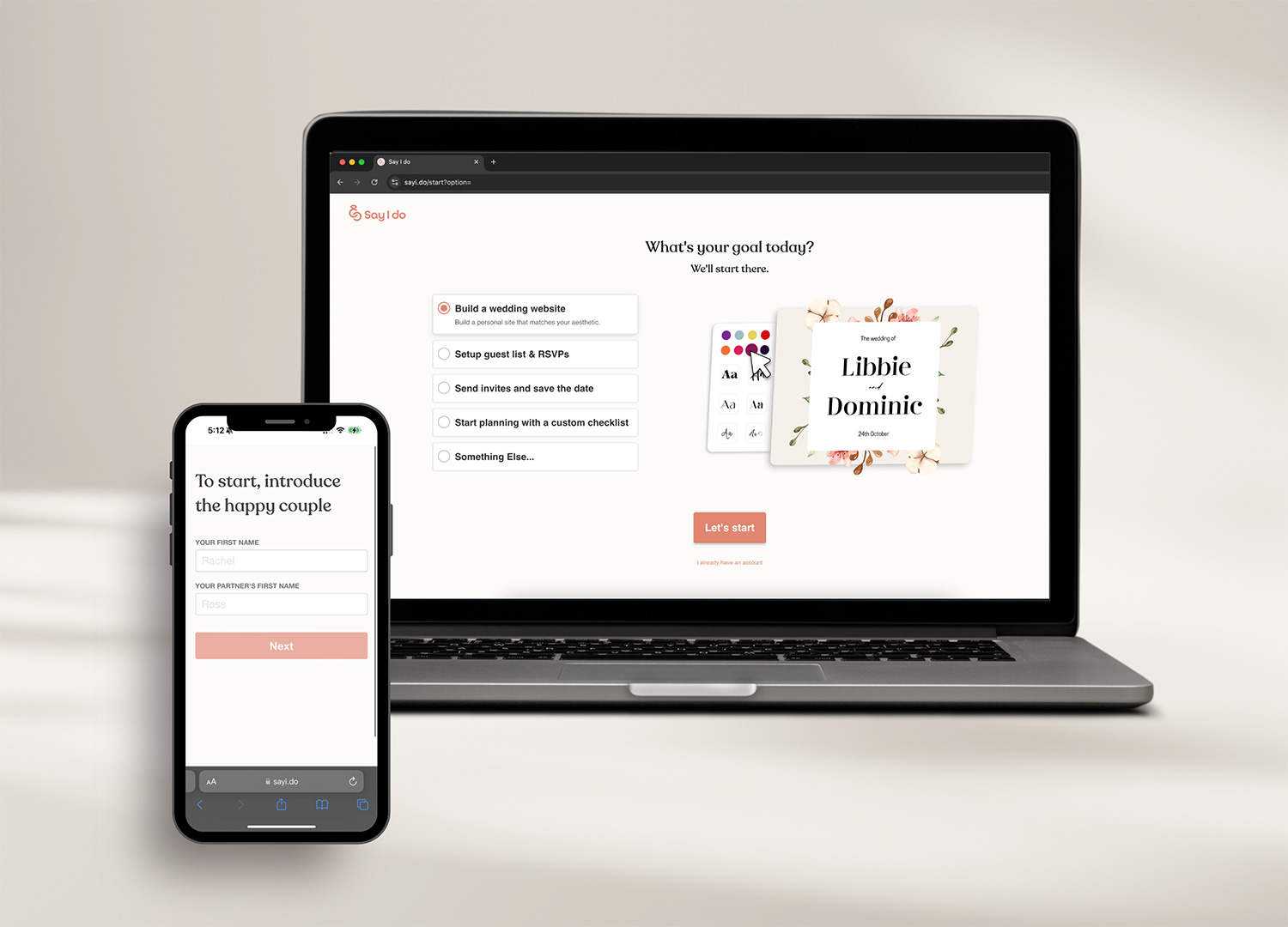
Our story sponsor Say I do offers stunning wedding website designs that are easy for you to customise and even easier for your guests to use!
You can add new sections as wedding details are finalised, transforming your website from a digital Save the Date into a fully fledged planning tool as you get closer to the big day.
You can also create your guest list, send out digital announcements, collect RSVPs and then build your seating plan as the confirmations roll in. We love an all-in-one platform!
They have a basic, free forever option with additional features available for a one-time-cost depending on what you need. (If you’re loading your website full of information for guests’ eyes only, the password protection alone is worth paying for!)
“We’re using Say I do and definitely recommend it! The templates they have available are very elegant and we love that when guests RSVP, their names go onto a confirmed section where you can set up tables.”
Why put a lot of information on your wedding website?
Here’s what wedding guests have to say:
“I find wedding websites extremely helpful! I almost always have a freakout moment when I’ve left the invitation at home and I’m like, “Wait, what time does the ceremony start? Where did they say the parking was? What’s the food situation?” It’s a relief to be able to pull up the answers quickly online.”
“As a guest, I love wedding websites. I’m a details person and want to know what to wear, what to bring, what I’ll be eating and how I’m getting home in advance, without having to bother the couple with a hundred questions.”
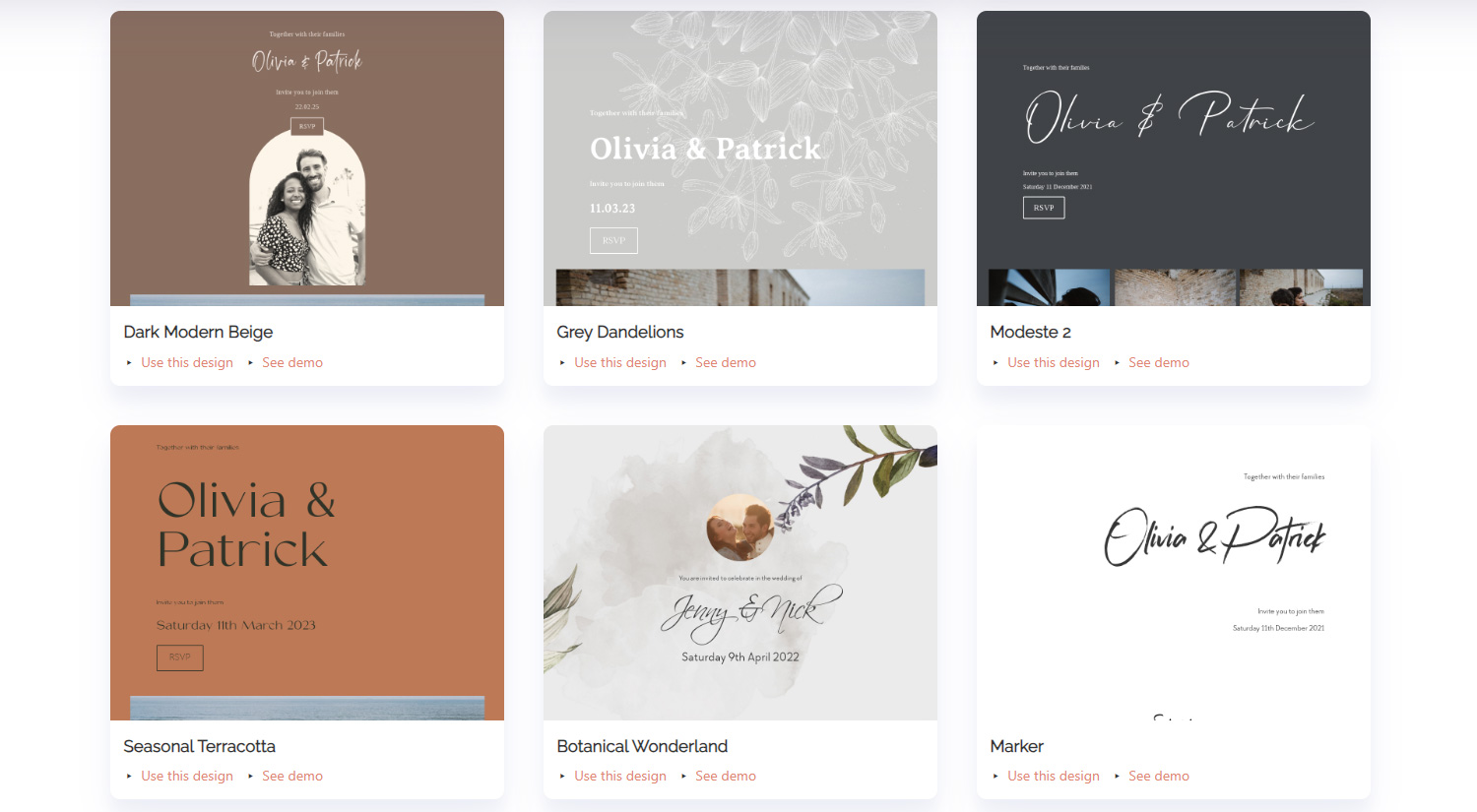
Your Wedding Website Checklist
Essential Details
- Your names
- Wedding date, time and location
- Schedule of wedding events
- Dress code
- Guest contact person
- Wedding gift preferences
Guest List Details
- RSVP information
- Children invited or adults only
- Plus ones
Location Details
- Transport tips
- Navigation instructions
- Nearby accommodation
- Things to do
- Places to eat
Personal Details
- Your love story
- Wedding party introduction
Wedding Day Details
- Wedding day timeline
- Wet weather backup
- Virtual wedding information
- Unplugged wedding information
- Social media sharing
- Catering
- Entertainment
Essential Information Every Wedding Website Needs
Don’t struggle with trying to squeeze every itty bitty detail onto your wedding invitation. Add a QR code to your stationery and put the extra information on your wedding website instead!
“Having a website was super helpful for us because the mail has been unreliable. Some of my relatives never got their invites, so it was easy for me to just send them our website for the info they needed.”
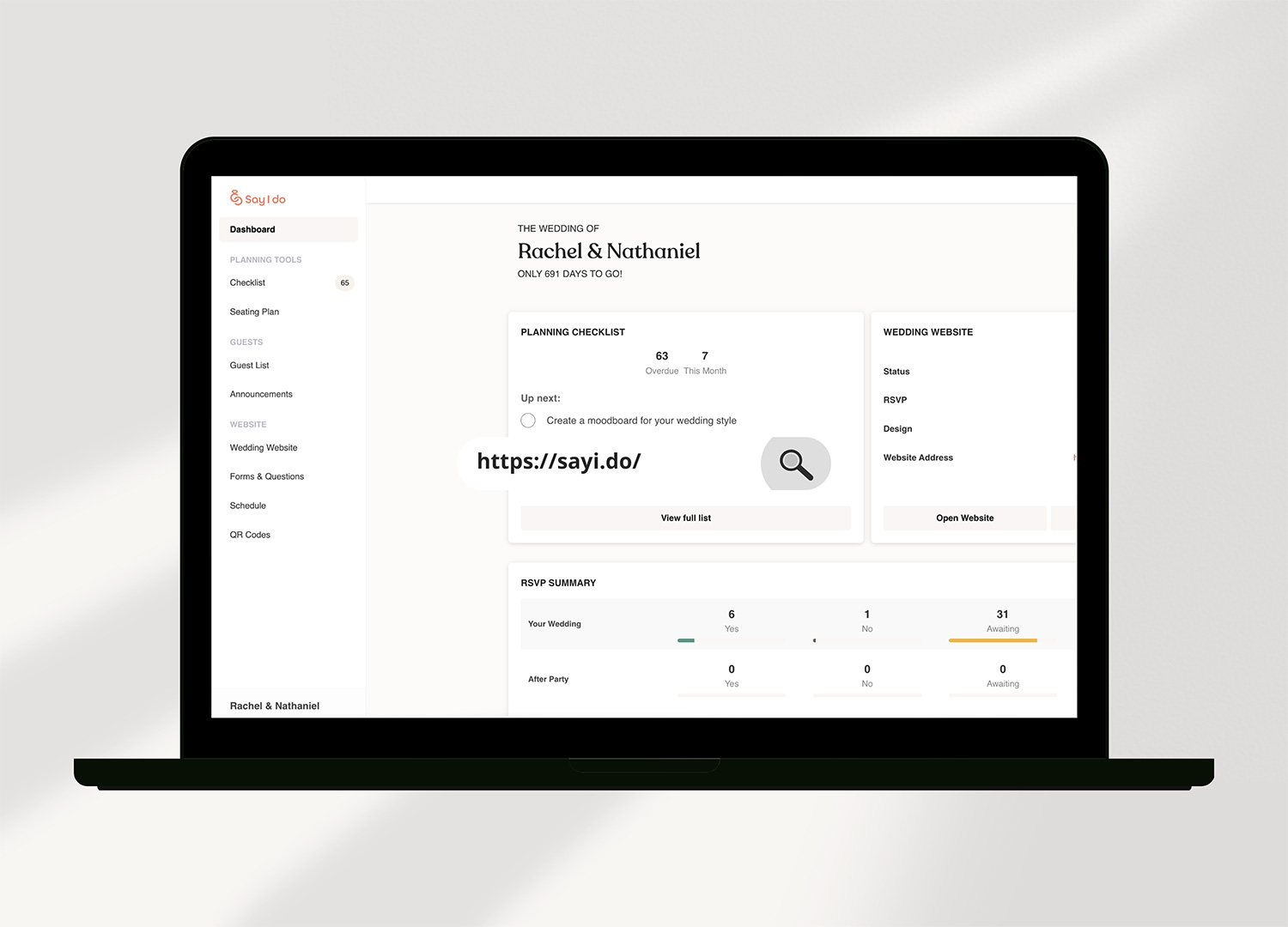
Who’s getting married, where and when
Putting your names, wedding date, time and location front and centre on your wedding website makes sure these key details are easy to find at a glance.
“As a guest, I use the wedding website to double check the addresses and ceremony time – usually when I’ve left the invite at home.”
A comprehensive wedding event schedule
Are you hosting a wedding weekend, rehearsal dinner or morning after brunch? Help your guests plan for these extra celebrations by including a timeline of all of the festivities taking place before and after the main event.
Using a wedding website builder like Say I do will give you control over which guests can see which events on the schedule.
“I went to a wedding last year where they had a brunch the next day but didn’t mention it until after the ceremony. We had already booked a flight back home and I would have left later if I had known!”
What attire your guests should wear
The wedding dress code
This helps everyone understand the level of formality of your wedding. Dress codes can be hard to decipher at the best of times, so you can always add some clarifying details like “no jeans” or “ties optional” if you think your loved ones will have questions about the attire you’ve requested.
You might also want to share multiple dress codes for different events (e.g. welcome drinks). Hard to squeeze all this onto a small card with your invitation!
Typical seasonal conditions
What to expect climate wise for the time of year in your wedding location is super helpful, especially if guests are travelling from out-of-town or overseas. For example, “The mountains can get very cold at night, so we suggest bringing an extra layer.”
Wedding venue considerations
Also let guests know here if the ceremony or reception will be held outdoors, if you’re exchanging vows with the sand between your toes or enjoying an open air reception on a sprawling property. This will help them come prepared with the right footwear, outfit and accessories.
A contact person for guest inquiries
Who should your guests get in touch with if they have any questions in the lead up to your wedding or on the day? You might be happy to be the main contact during the wedding planning, but you’ll definitely want someone else to field the calls while you’re busy getting ready!
Your wedding gift preferences
Have you organised a wedding registry, honeymoon or house fund, charitable donation or simply prefer no gifts at all? Let your guests know the details here. You can also add a note if you would rather guests not bring their gifts to the wedding venue and what to do instead.
“Our family is quite traditional, so we opted not to put registry information on our wedding invitation in case it suggested that we expected a gift. Instead, we just referred guests to our website for the details which made it easier for everyone.”
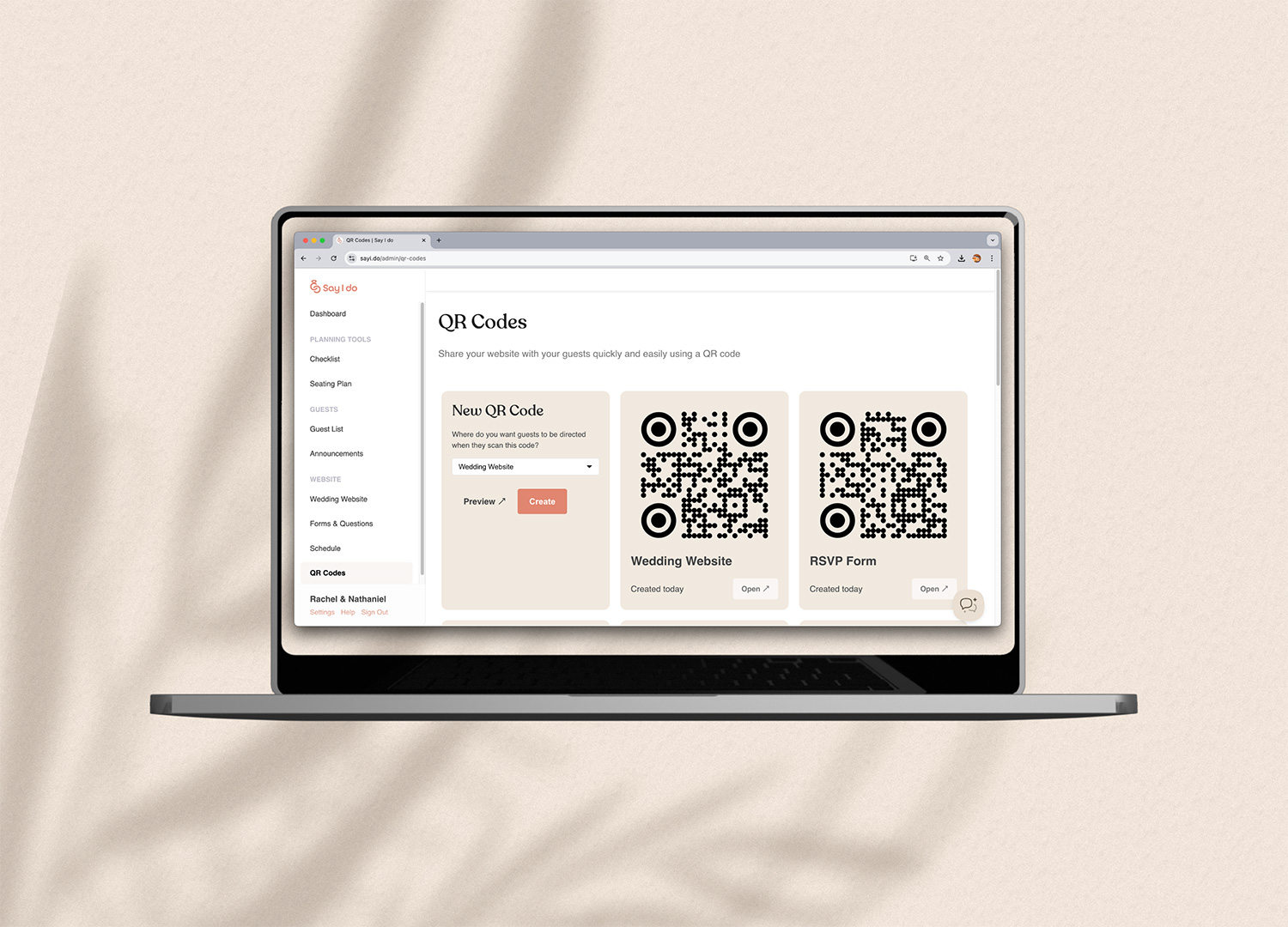
Manage the Guest List on Your Wedding Website
How should wedding guests RSVP?
Let your guests know how they should RSVP to your wedding and by when. Wedding websites like Say I do offer guest list tools so your loved ones can reply to your invitation at the click of a button and answer custom questions like dietary requirements and meal choices.
Are children invited or is it an adults only affair?
Will you be having children at your wedding? If yes, note any kid friendly arrangements for seating, catering and entertainment so parents know what plans are in place and what they need to organise and bring.
If kids aren’t invited, there are plenty of ways to announce an adults only wedding for you to choose from. This is also where to let them know if you’re organising a babysitter or share details of childcare options available in the area.
Who can bring a plus one?
No matter what you’ve put on your invitation, people sometimes gloss over your diplomatic wording and asks whether they can bring someone who isn’t invited. Or worse, RSVP with extra attendees!
Mentioning on your wedding website that you can only cater for plus ones named on the invitation could save you from a difficult conversation or two. Or you can let your wedding website do the work for you by limiting plus ones, so your guests can only RSVP for the amount of people you’ve allocated for them.
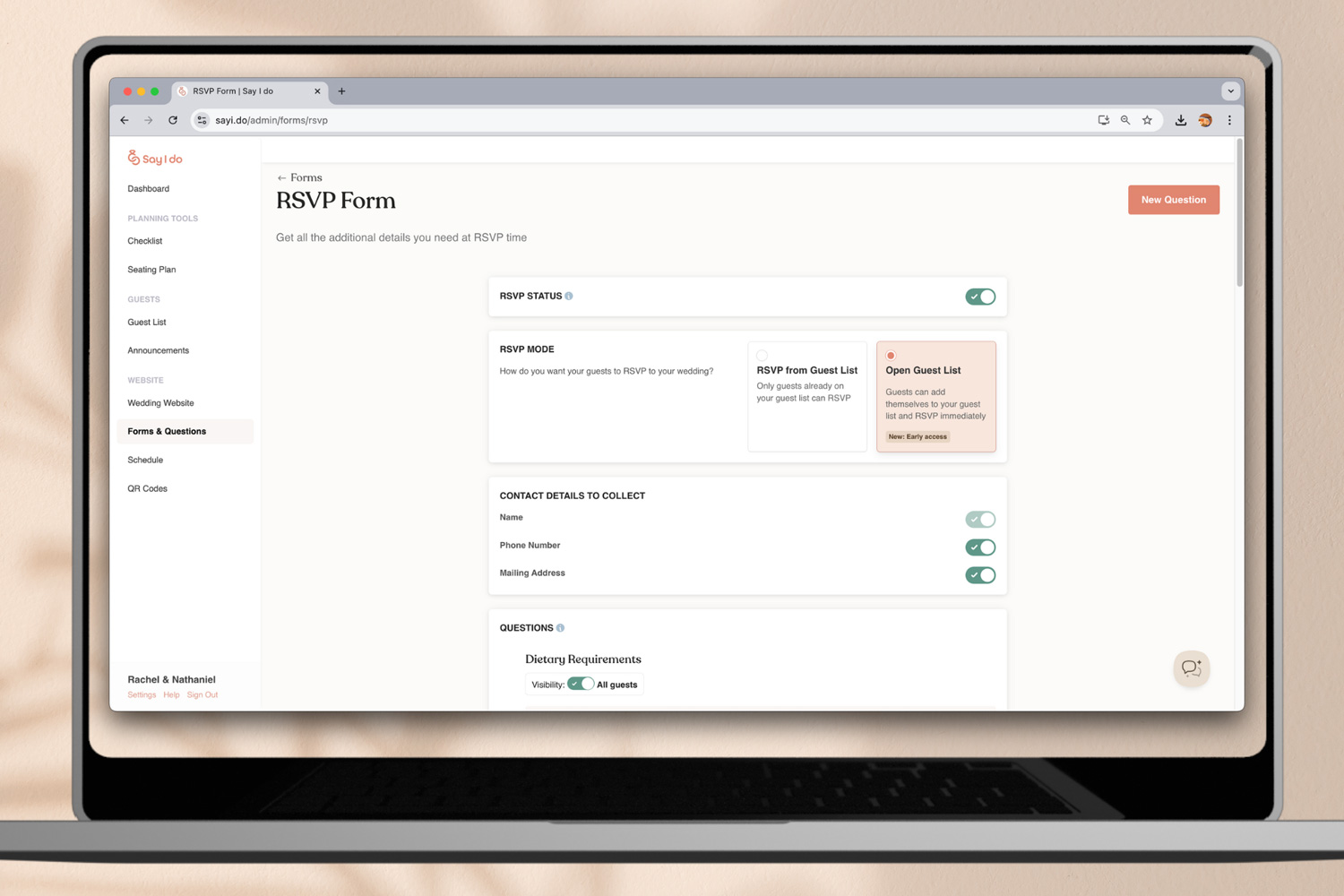
Help Guests Get to and From Your Wedding Location
Wedding invitations don’t usually go out until 2-3 months before the wedding. An FAQ on your website is useful for that time between sending a Save the Date and the invitation, which is when most people are looking to book their flights and accommodation.
“I have a wedding coming up soon and need to buy flights, find accommodation and figure out whether I need to hire a car. I have a ton of questions and not much time, so I’d like to be able to get the answers when I need them, which is usually late at night!”
Transport tips for smooth arrival and departure
Make it easier on your guests by providing info on what apps they might want to download to make their trip smoother.
Public transport
If public transport is an option, share any recommended services and a link to their timetables.
Flights
Ease the logistical planning by letting them know where to fly into and how far the airport is from accommodation.
Car
Don’t forget to include drop off and parking information for when they arrive, where they can park overnight and include any known costs or options.
Shuttle bus
If you’ve organised transport to help everyone travel from A to B, you’ll need to share details on the meeting point and departure time. Have a sign up section for any shuttle service you’re offering.
Rideshare and taxis
Any information on ridesharing and taxis to travel safely after last drinks are called will be much appreciated.
Navigation instructions to your wedding venue
Holding your celebration somewhere a little tricky to find? Detailed directions will help guests on their way and come in handy when the clock is ticking down to your ceremony time.
If you’re tying the knot and partying in different locations, let guests know the estimated travel time between your ceremony and reception venues, as well as the best way to get there.
Nearby accommodation options for travelling guests
Make it easy for guests to find somewhere to stay near your wedding venue by sharing accommodation recommendations. This is especially helpful if you’re getting married in a remote or overseas destination.
If you’ve organised a room block, your wedding website is the perfect place to share all the details about the property and how your guests can reserve their rooms at the discounted rate.
Local recommendations to make the most of their stay
Things to Do
Help your out-of-town guests with a roundup of recommended attractions and restaurants in the area. A curated list of destinations for sightseeing is perfect if anyone is planning to stay longer.
Places to Eat
If you’re getting married locally or have just finished researching all the hot spots at your wedding destination, let your guests know your picks for a cheap and cheerful feed, a must-visit bar or a good place to grab breakfast the next day.
Add a Personal Touch to Your Wedding Website
Share your love story
Maybe not everyone invited to your wedding has been there every step of your relationship. Share a little of your love story on your wedding website and bring your family and friends on the journey!
Include how you met, when you knew you were all in, how the proposal went down and a few fun facts about each other, coupled with some of your favourite photos together or a showcase of your engagement shoot. This helps to personalise your website and lets your guests know they’re in the right place.
Introduce the wedding party
There’ll probably be a few people at your wedding who don’t know each other, so kick off the introductions with some insight into who is part of your wedding party and why you wanted them by your side. It will help your guests put names to faces and inspire some conversations as they mix and mingle!
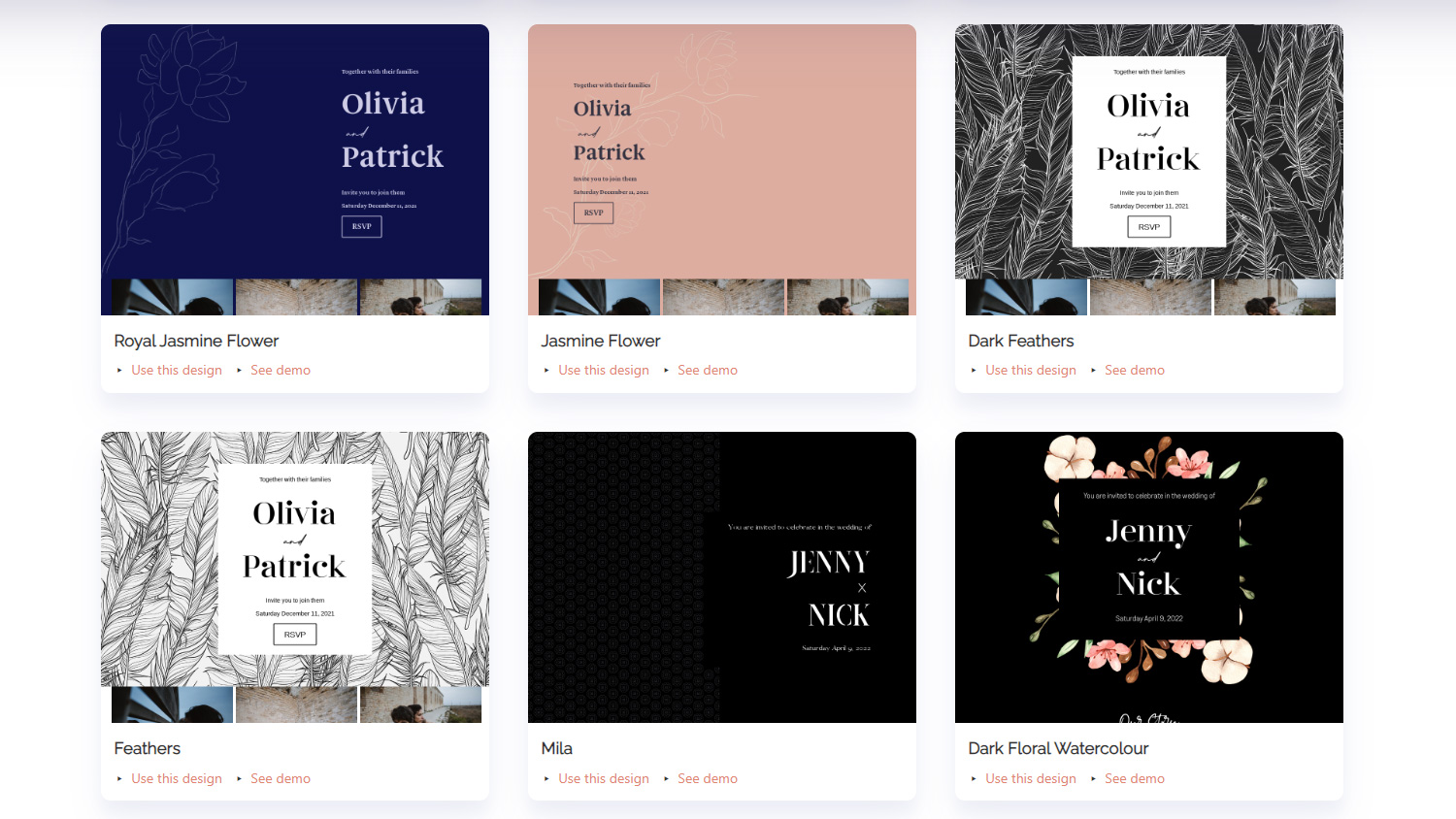
Let Everyone Know What to Expect on Your Wedding Day
Wedding day timeline
Share when key events will take place during your wedding day, including the timing of things like your ceremony, cocktail hour, reception, speeches, first dance, cake cutting and exit so no one misses a thing!
Wet weather backup
When everyone has their eye on the dark clouds rolling in on your wedding day, your phone starts to light up with messages just as you’re popping the champs:
*ping* Looks like rain, what’s the plan?
*ping* Will the ceremony still be outside?
*ping* Should we bring an umbrella?
Including your wet weather contingency on your wedding website will help things go smoothly, even when they aren’t – and keep that blissful wedding bubble intact. You can share details of the alternate location, how guests will be notified of the change (“We’ll text you by 10am the morning of the wedding to confirm any change of location.”), and who to contact with questions (definitely not you!).
Virtual wedding information
If you’re planning to live stream your celebration, your virtual wedding guests will need a guide on how and when to access the stream, and who to contact if they have trouble connecting. You don’t want grandma to miss out on witnessing your ceremony due to technical difficulties!
Photography and video
Are you happy for your guests to capture photos and video at your wedding? Do you want to be the first to share the news on social media? Whatever your preference, let them know on your wedding website.
Unplugged wedding details
If you want a device-free celebration, our list of unplugged wedding wording ideas will help you find the perfect way to say so.
Social media sharing
Keen for your guests to get snapping? Mention your wedding hashtag so they know what to use when posting to their socials.
If you’d like everyone to share their photos from your wedding to a live feed so all the happy snaps are saved in one place, include those details too. This will also let your virtual guests to follow along from afar!
Catering
Give your guests a preview of your wedding menu! Can they expect canapes, a three course meal or food trucks? Will you be having a dry wedding, cash bar, open bar or BYO? Adding these details to your wedding website will let your guests know the vibe you’re going for and what if anything they need to bring.
Entertainment
Build anticipation for your big day by sharing whether there’ll be dancing, live music or other activities for your guests to enjoy. They’ll already be excited to see you get married, so any entertainment will be the cherry on top!

Make a Wedding Website Your Guests Will Rave About
We couldn’t imagine going over all these wedding details with every guest and trying to keep track of who knows what. Not only is a wedding website the quickest and easiest way to communicate with your guests, most importantly it lets them access your wedding information when and where they need it.
Thanks again to Say I do for sponsoring this story. Not only can you create a beautiful and helpful wedding website that’s personalised to your style and celebration, you can manage everything from RSVPs to FAQs. We think you and your guests will be impressed by the wedding planning features Say I do has to offer!
Want to help our readers plan awesome weddings by partnering with us on content like this? Find out more about our editorial opportunities.